Are you a startup in the UAE looking to make your mark online? You have probably asked yourself, “How do I get my website to rank higher on Google?” or “What advanced SEO tactics should I use to stay ahead?” A crucial part of your strategy should include a comprehensive Technical SEO playbook.
If you are wondering why your website isn’t getting the traffic it deserves or how to climb higher in search results, you are not alone. The marketplace here is bustling and competitive, and getting noticed takes more than just a great product or service. It requires smart technical SEO strategies.
From the basics to advanced strategies, we will break down the essentials and tactics you need to know to help your website perform at its peak, attract the right audience, and set you up for long-term success. Ready to take your online presence to the next level?
Let’s get started!
Let us first understand how businesses work in the UAE.
Starting a business in the UAE is an adventure filled with opportunities, but understanding the local market is key to your success. Imagine walking through the bustling souks of Dubai or Abu Dhabi, where tradition meets modernity, and everything is designed to catch your eye. That’s what the UAE business environment is like—dynamic, fast-paced, and full of potential.
To truly thrive here, you need to know your audience. The UAE is a melting pot of cultures, with a tech-savvy population that expects nothing less than the best digital experiences. Whether your customers are locals or expats, they value quality, speed, and convenience. This means your online presence must be top-notch, from fast-loading pages to mobile-friendly designs.
Think about the daily lives of your potential customers. They are busy professionals, often on the go, using their smartphones to search for services, make purchases, and find the latest trends. Your website needs to be not just visible but compelling, offering them exactly what they need, when they need it.
Networking and relationships are also crucial. Business in the UAE often relies on strong, personal connections. So, while your technical SEO efforts will get you noticed online, don’t forget the power of building real-world relationships through networking events and local business groups.
Let us now explore how you can optimize your online presence to capture the attention of UAE’s diverse and demanding audience.
To simplify it further let us break technical optimization into three categories, essential technical SEO practices, advanced technical SEO practices and long-term growth strategies.
Mobile Optimization
In the UAE, everyone is on their phones, from checking emails to making purchases. So, if your website isn’t mobile-friendly, you’re missing out on a huge audience. Let’s talk about how you can make sure your site looks and works great on any device.
1. Ensure Your Website is Fully Responsive and Optimized for Mobile Devices
A responsive website automatically adjusts to fit the screen size of the device it’s being viewed on, whether it’s a smartphone, tablet, or desktop. This means your site should be easy to navigate, with readable text without zooming in and buttons that are easy to tap.
Here’s what you can do:
2. Use Google’s Mobile-Friendly Test Tool to Check Your Site’s Mobile Usability
Google offers a handy tool to check how mobile-friendly your website is. Just enter your website URL, and the tool will give you a detailed report on any issues that need fixing.
Here’s how to use it:
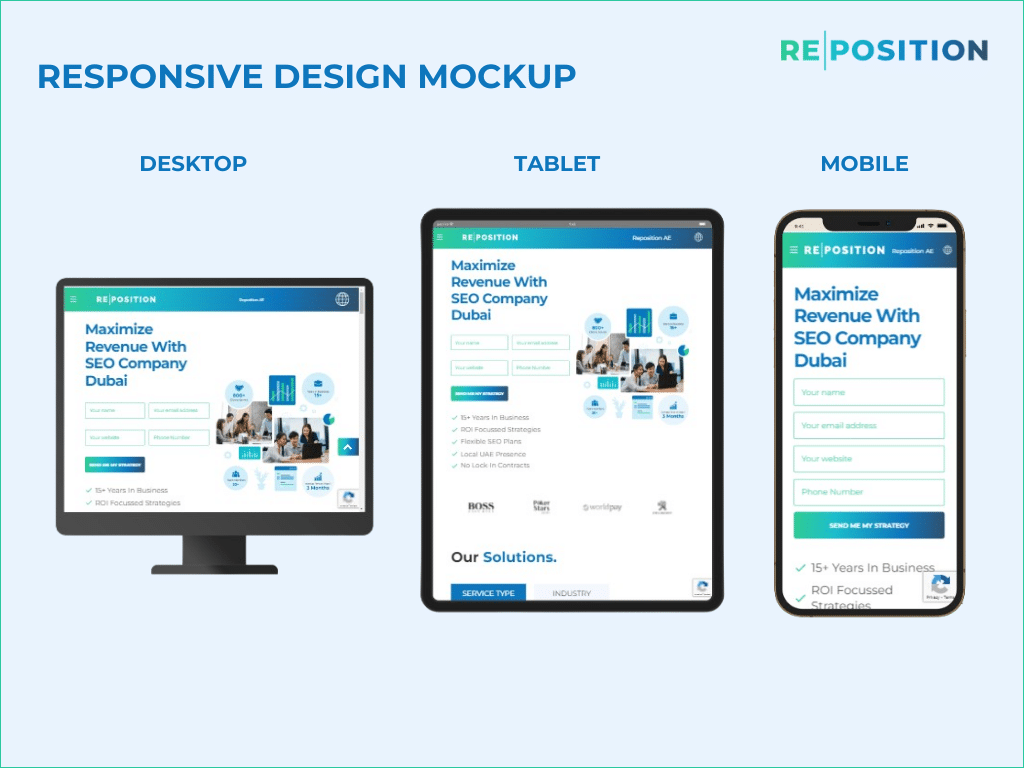
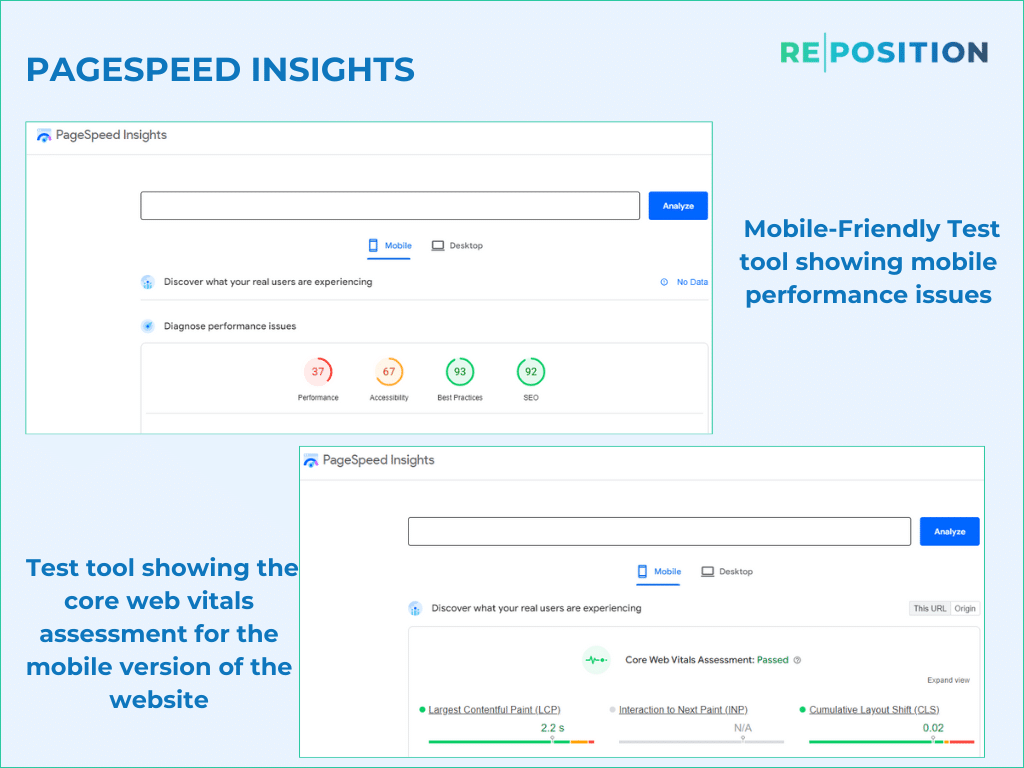
Website Security (SSL)
In the UAE, where online transactions and digital interactions are booming, website security is a top priority. Visitors need to trust that their personal information is safe when they browse or make purchases on your site. Implementing SSL (Secure Sockets Layer) is a fundamental step in ensuring your site is secure and trustworthy.
1. Install an SSL Certificate to Secure Your Site and Improve SEO Rankings
An SSL certificate encrypts data transmitted between your website and its visitors, protecting sensitive information from hackers. Google also favors secure websites, giving them a boost in search rankings.
Here’s how you can get started:
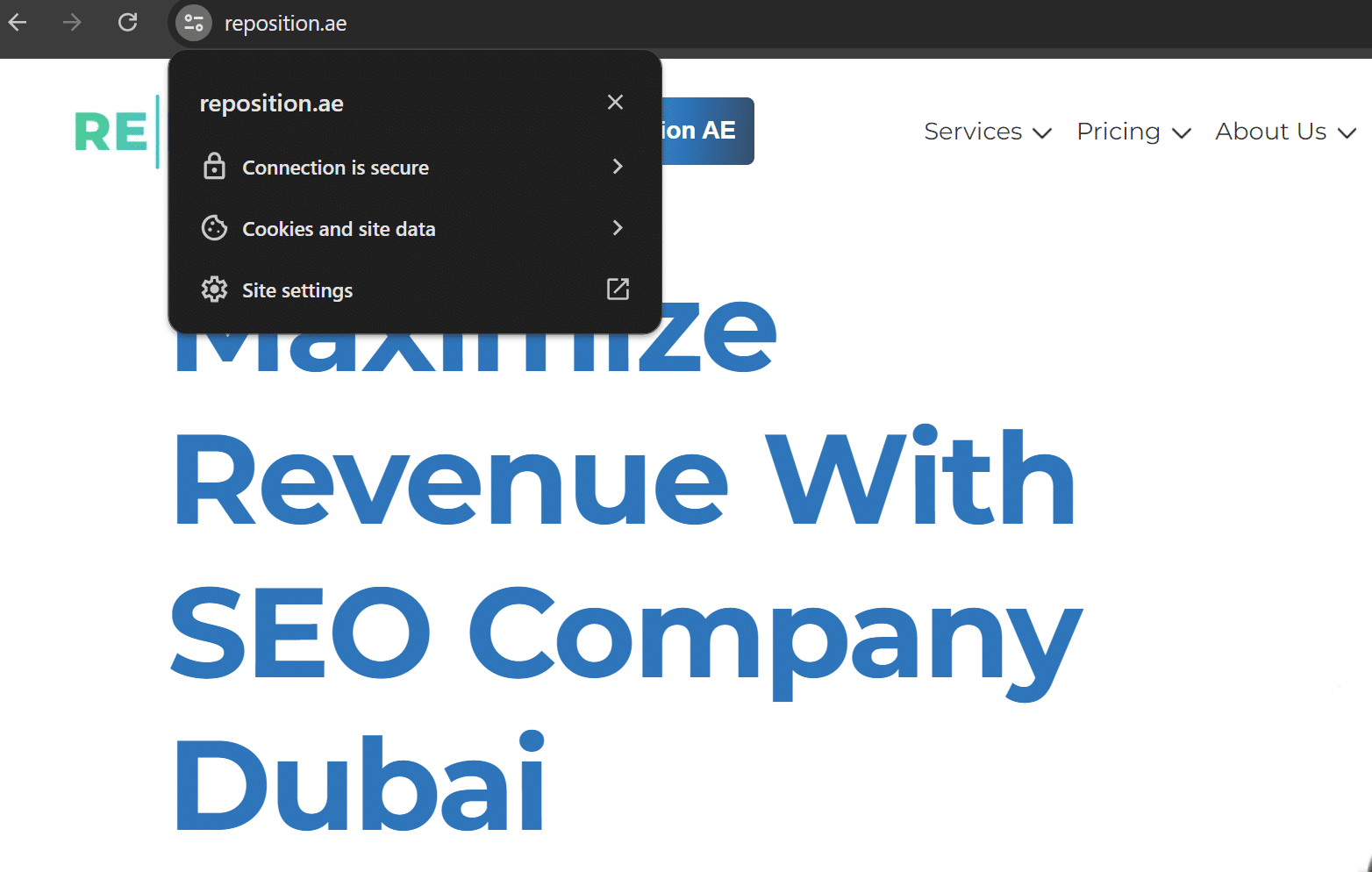
2. Regularly Update Your Website Software and Plugins to Protect Against Vulnerabilities
Keeping your website software up to date is crucial for security. Outdated software can have vulnerabilities that hackers exploit.
Here’s what you need to do:
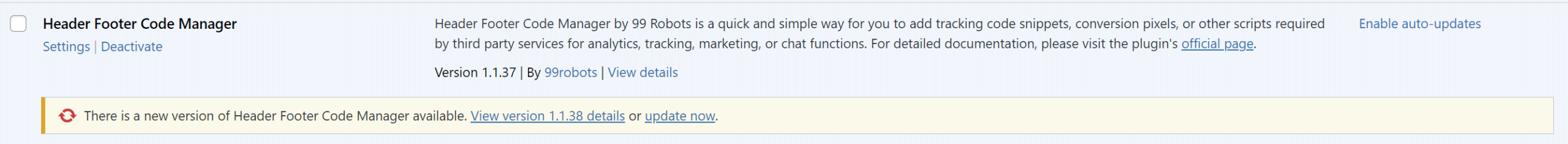
By securing your website with SSL and keeping your software updated, you build trust with your visitors and improve your site’s SEO. This is essential for standing out in the competitive UAE market, where consumers are cautious about online security. Ready to secure your site and gain your visitors’ trust? Let’s move on to the next step!
Page Speed Optimization
In business, every second counts. Slow websites frustrate users and can lead to high bounce rates. Google also considers page speed as a ranking factor, so optimizing your site’s speed is crucial for both user experience and SEO. Let’s dive into how you can make your website lightning-fast.
1. Use Tools Like Google PageSpeed Insights to Identify Speed Issues
Google PageSpeed Insights is a powerful tool that analyzes your website’s performance and provides actionable recommendations to improve speed.
Here’s how you can use it:
Implement Recommendations: Follow the specific recommendations given by the tool, which might include compressing images, minifying resources, or eliminating render-blocking JavaScript.
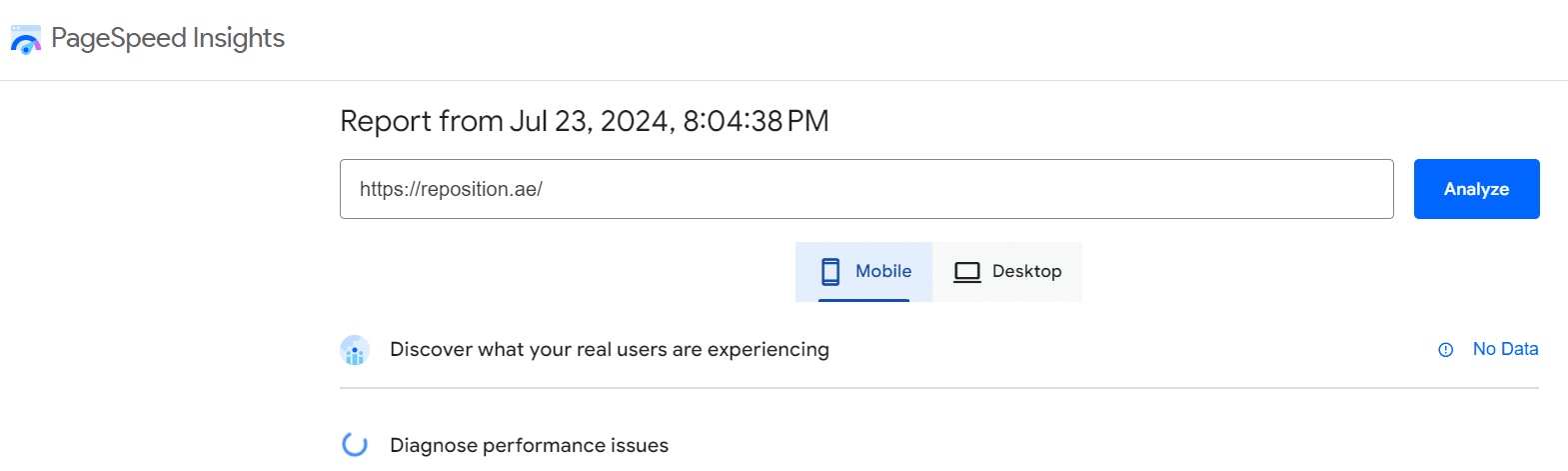
2. Compress Images to Reduce Load Times Without Sacrificing Quality
Large images can significantly slow down your website. Compressing images reduces their file size without a noticeable loss of quality.
Here’s what you can do:
3. Minify CSS, JavaScript, and HTML Files
Minifying code involves removing unnecessary characters like spaces and comments, which can reduce file size and improve load times.
Here’s how to do it:
4. Leverage Browser Caching
Browser caching stores parts of your website on the user’s device, so they don’t have to reload the entire page each time they visit.
Here’s how to set it up:
Before Image Compression
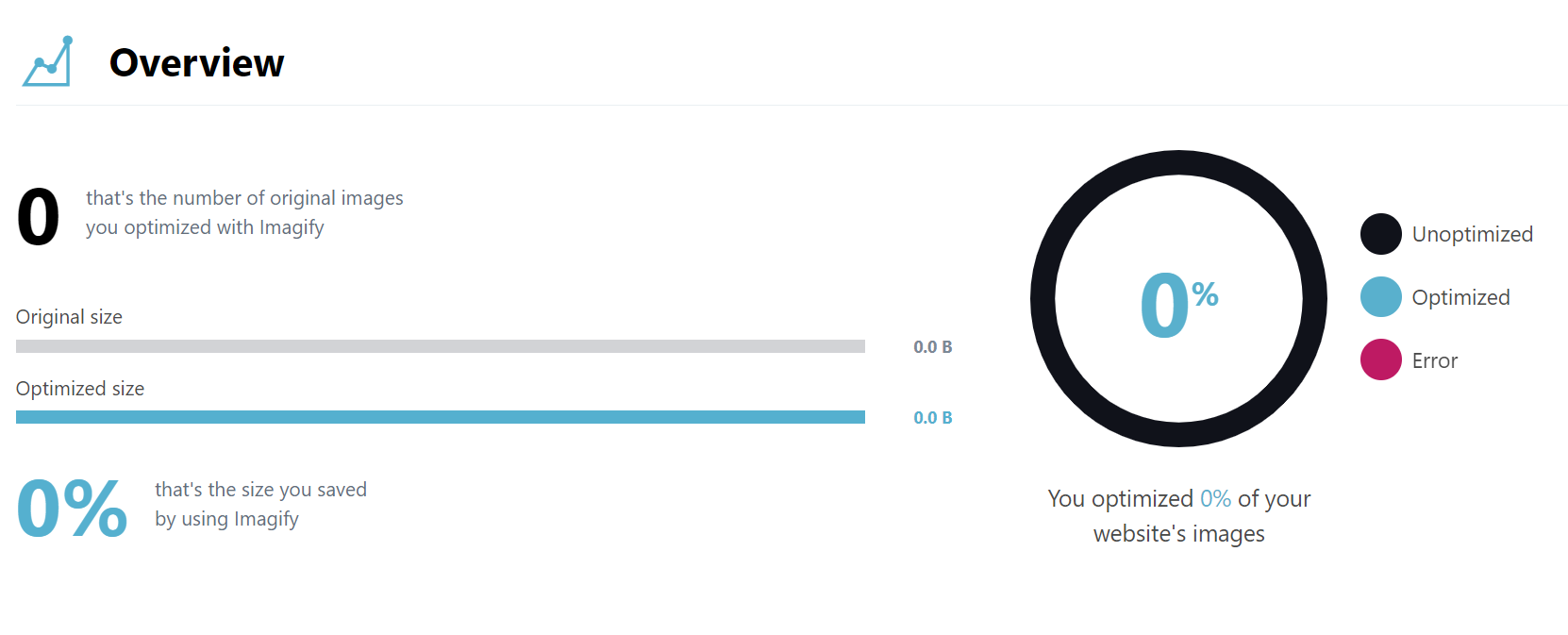
After Image Compression
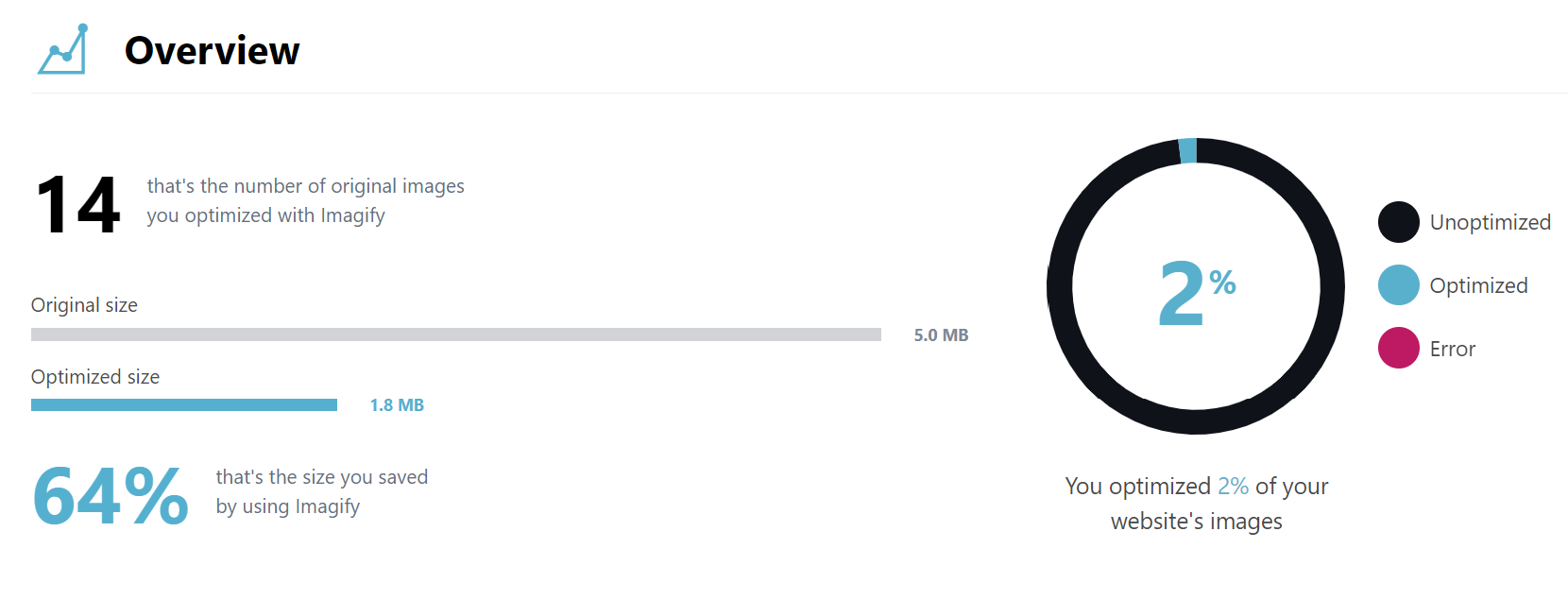
By optimizing your page speed, you ensure that visitors have a smooth and enjoyable experience on your site, which is crucial for retaining users and improving your search rankings. This is especially important in the UAE, where users expect fast, efficient browsing. Ready to make your site faster? Let’s move on to the next essential practice!
XML Sitemaps and Robots.txt
Imagine trying to navigate a massive shopping mall without a directory—it’s chaotic, right? The same goes for search engines trying to navigate your website. XML sitemaps and robots.txt files act as your website’s directory and traffic controller, respectively, guiding search engines to understand and index your site effectively.
1. Maintain an Updated XML Sitemap
An XML sitemap is a file that lists all the important pages on your website, ensuring that search engines can find and crawl them.
Here’s how to keep it updated:
2. Optimize Your Robots.txt File
The robots.txt file tells search engines which pages they can and cannot crawl. It’s essential for controlling search engine behavior and protecting sensitive content.
Here’s how to optimize it:
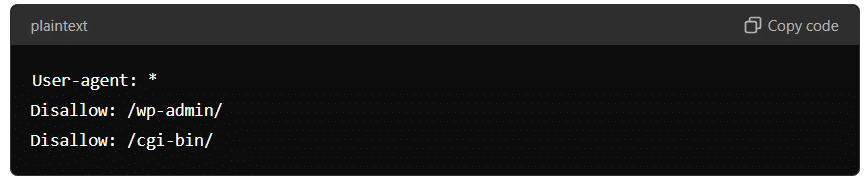
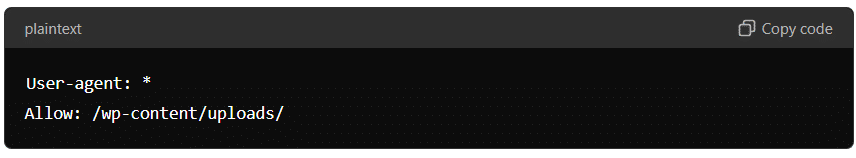
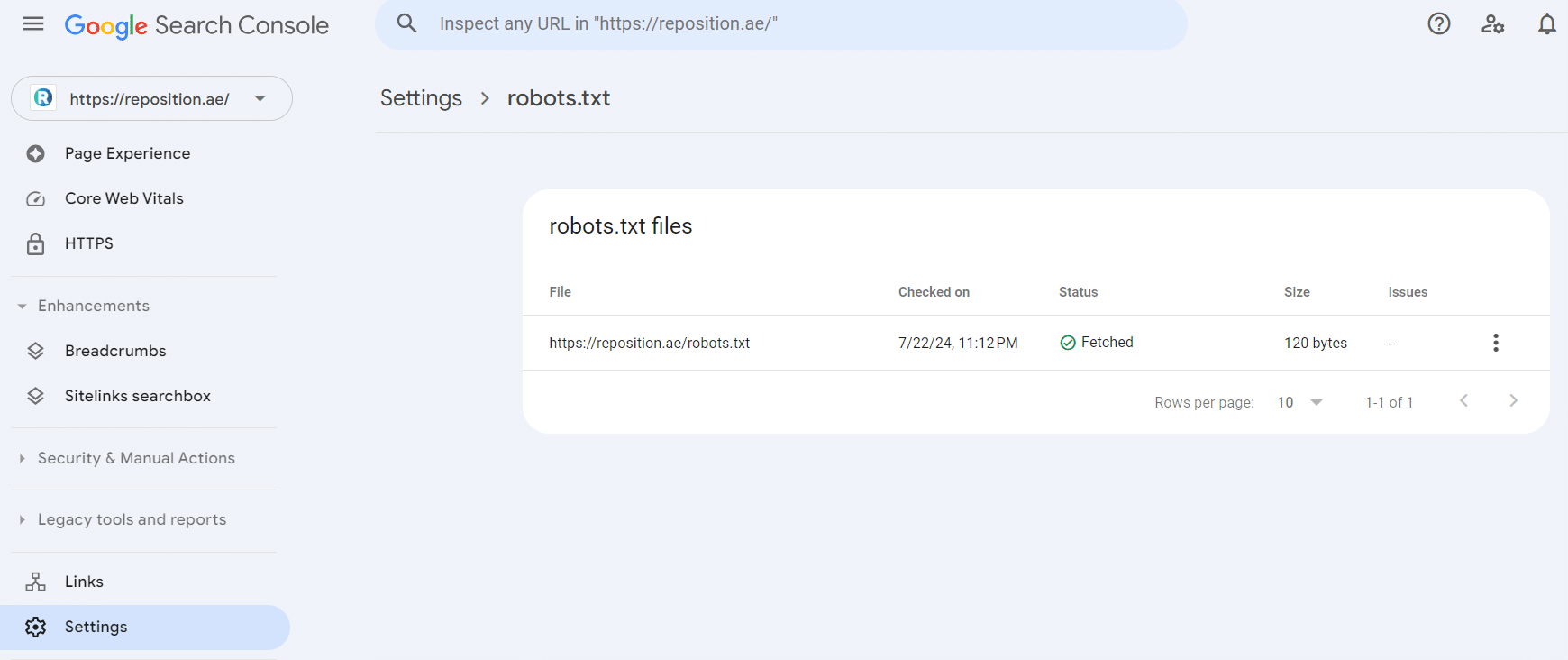
Here is what a robots.txt looks like
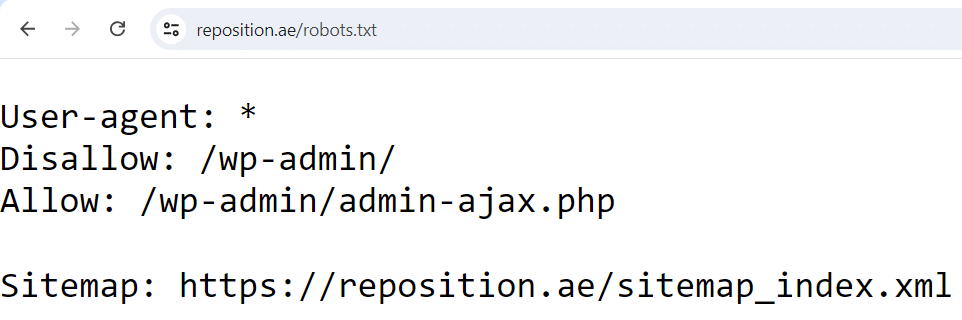
By maintaining an updated XML sitemap and optimizing your robots.txt file, you ensure that search engines can efficiently crawl and index your site, boosting your SEO performance. In the UAE’s competitive market, having a well-structured site can make all the difference in getting your content discovered. Ready to guide search engines through your website? Let’s move on to the next essential practice!
Canonical Tags
Imagine you have multiple paths leading to the same destination. It can be confusing, right? Canonical tags help search engines understand which URL is the main path to a specific page on your site, avoiding duplicate content issues and ensuring your SEO efforts are focused. Let’s explore how to use canonical tags effectively.
1. Use Canonical Tags to Avoid Duplicate Content Issues
Duplicate content can confuse search engines and dilute your SEO value. Canonical tags indicate the preferred version of a page when there are multiple versions available.
Here’s how to implement them:
![]()
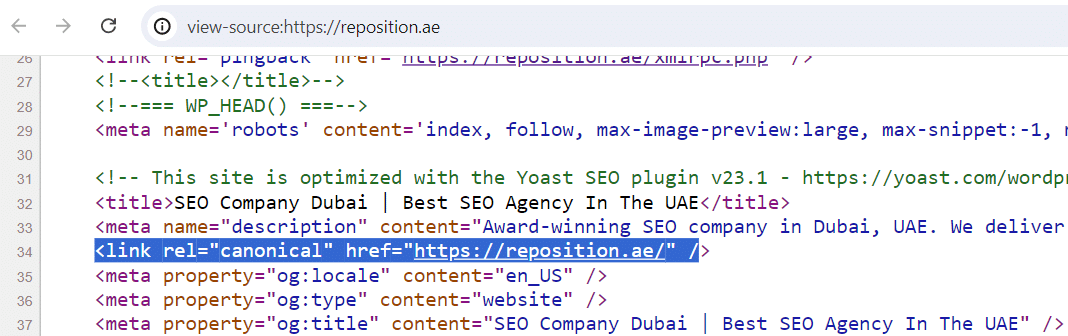
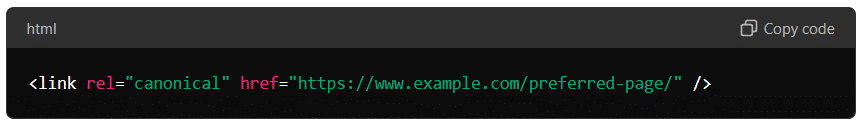
2. Handle Pagination with Canonical Tags
Pagination can create multiple URLs for similar content, which can confuse search engines. Canonical tags can help manage this by indicating the primary page in a series:
Use rel=”next” and rel=”prev”: Alongside canonical tags, use rel=”next” and rel=”prev” attributes in the HTML <head> section to indicate the relationship between paginated pages.
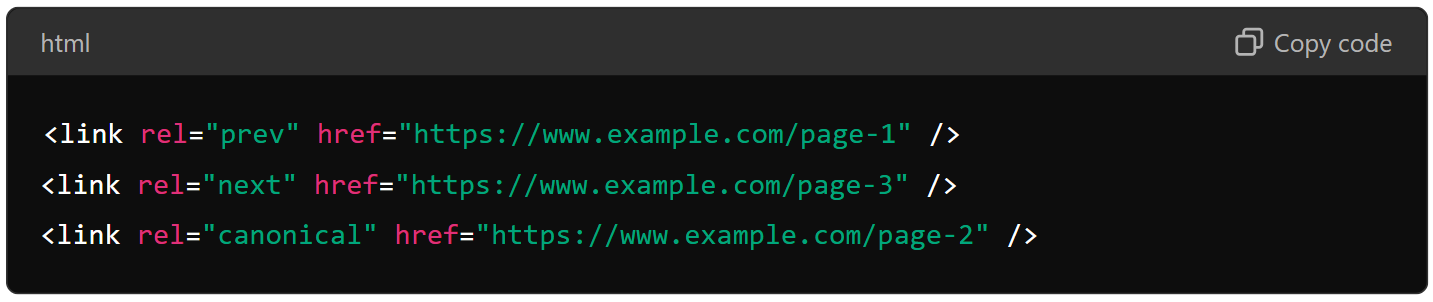
3. Implement Self-Referencing Canonical Tags
Even if a page doesn’t have any duplicates, it’s good practice to include a self-referencing canonical tag. This indicates to search engines that this URL is the preferred version:
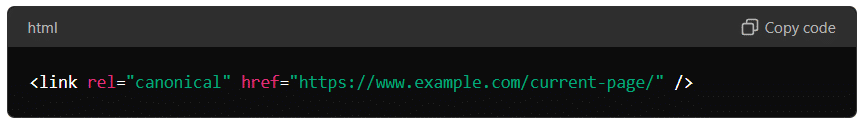
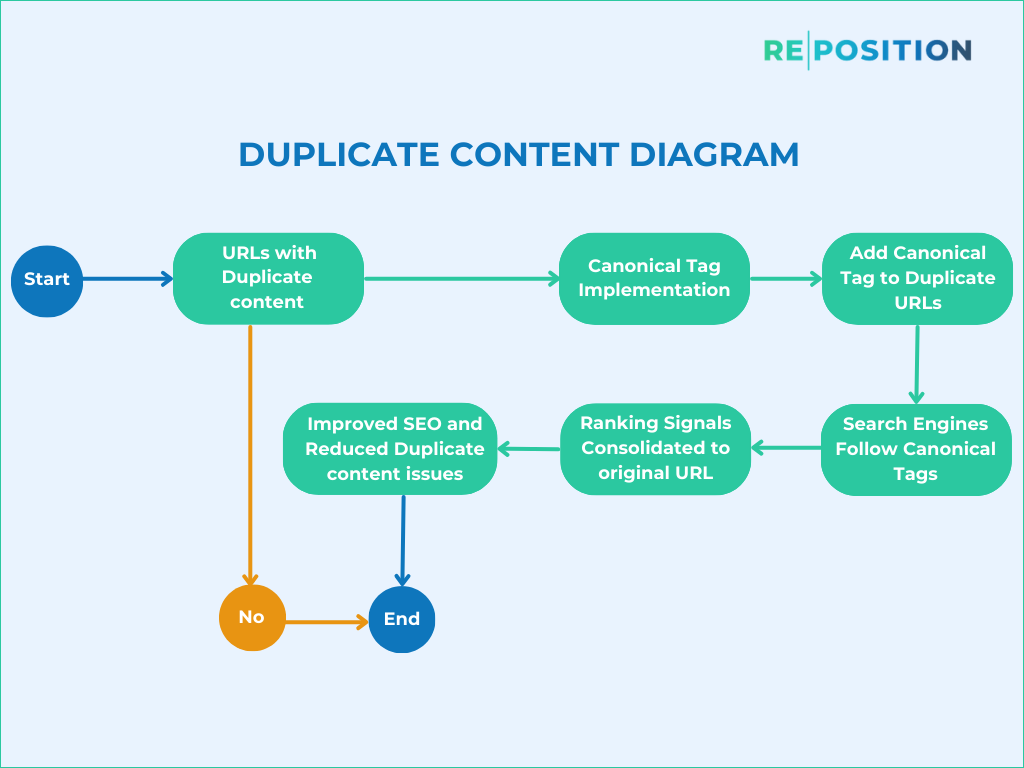
By using canonical tags effectively, you help search engines understand your content hierarchy, avoid duplicate content issues, and ensure your SEO efforts are concentrated on the right pages. This is crucial for maintaining a strong online presence in the UAE market.
Let us now move on to the advanced technical SEO practices
Structured Data and Rich Snippets
Structured data and rich snippets can give your website that extra edge by enhancing your search listings with additional information, making them more attractive and informative to users. Let’s explore how you can leverage these advanced techniques.
1. Implement Structured Data for Products, Reviews, FAQs, and Events
Structured data, also known as schema markup, helps search engines understand the content on your website better. By providing this extra layer of information, you can enhance your search results with rich snippets.
Here’s how to implement structured data:
Common types include:
Add the Markup to Your Site: Insert the generated structured data code into your website’s HTML. Make sure it’s placed in the appropriate sections, typically within the <head> or immediately before the closing </body> tag.
2. Use Google’s Structured Data Testing Tool to Validate Your Markup
Once you’ve added structured data to your site, it’s crucial to ensure it’s correctly implemented. Google’s Structured Data Testing Tool helps you validate your markup:
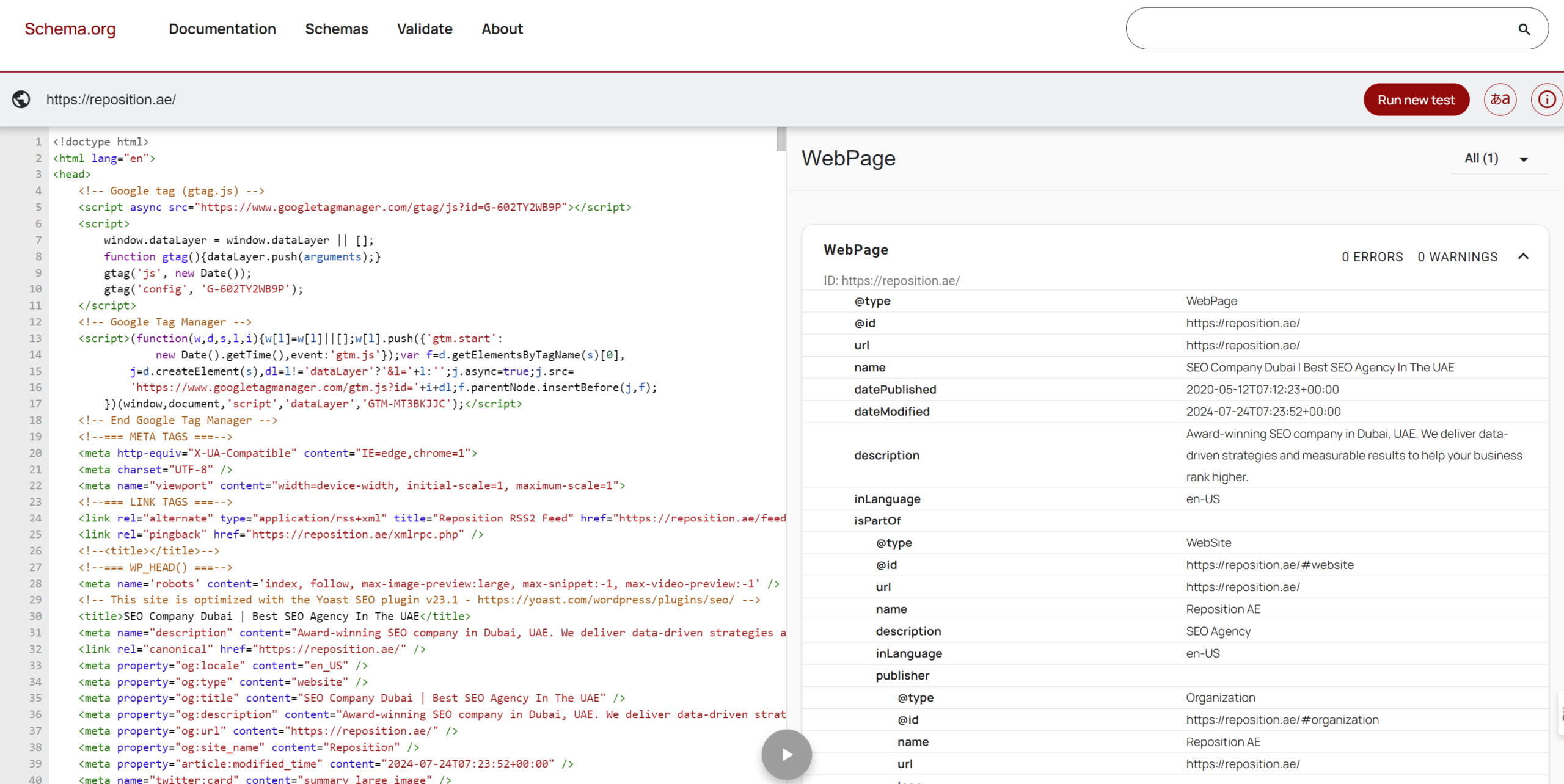
By implementing structured data and validating it with the appropriate tools, you enhance your search results, making them more engaging and informative. This is particularly valuable in the UAE, where users appreciate detailed and visually appealing search results. Ready to boost your search visibility with rich snippets? Let’s move on to the next advanced practice!
Content Delivery Network (CDN)
A Content Delivery Network (CDN) can significantly enhance your website’s performance. A CDN helps deliver your content faster by distributing it across multiple servers around the globe.
Let’s explore how to use a CDN to boost your site’s speed and reliability.
1. Choose a Reliable CDN Provider to Improve Your Website’s Loading Speed
A CDN stores copies of your website’s content on various servers worldwide, so users access your site from the server closest to them. This reduces latency and speeds up load times.
Here’s how to get started:
2. Configure the CDN to Cache and Serve Content from Servers Close to Your Users
Once your CDN is set up, you need to configure it to effectively cache and deliver your website content:

By using a CDN, you enhance your website’s loading speed and reliability, ensuring that users in the UAE and around the world have a fast and seamless experience. This can improve user satisfaction and boost your search engine rankings.
Ready to take your site’s performance to the next level with a CDN?
Let’s move on to the next advanced practice!
Technical Audits
Think of a technical audit as a comprehensive health check for your website. Just like you’d get a regular check-up to ensure your health, a technical audit helps ensure your website’s SEO health, identifying and resolving issues that could affect performance and search rankings.
Here’s how to conduct a thorough technical audit to keep your website in top shape.
1. Conduct Regular Technical Audits to Identify and Fix Issues
Regular technical audits are crucial for maintaining and improving your website’s SEO performance.
Here’s how to perform one:
2. Address Common Issues Found During Technical Audits
Technical audits often uncover common issues that can negatively impact your SEO.
Here’s how to address them:
3. Generate and Review SEO Reports
After completing your audit, generate detailed reports to review your findings and track progress:
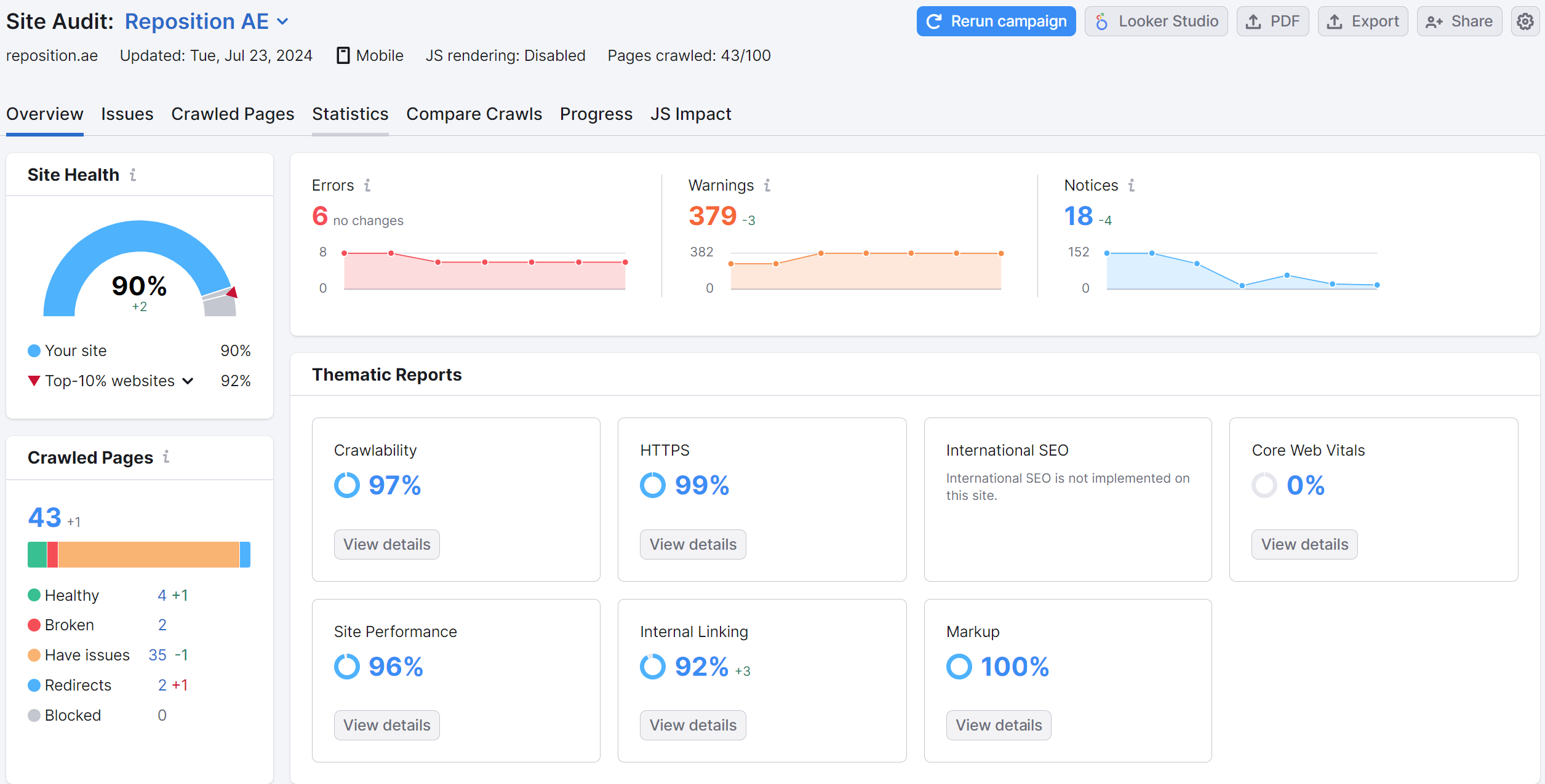
Log File Analysis
Log file analysis provides deep insights into how search engines crawl your website, helping you identify and resolve issues that might not be apparent through other methods.
Here’s how to leverage log file analysis to enhance your website’s SEO performance.
1. Analyze Log Files to Understand How Search Engines Crawl Your Site
Log files record every request made to your server, including those from search engine bots. Analyzing these logs can reveal valuable insights into your site’s crawling and indexing processes.
Here’s how to get started:
2. Use Tools Like Screaming Frog Log File Analyzer to Identify and Fix Crawl Errors and Server Issues
Log file analysis tools help you dive deep into your crawling data to identify issues and optimize your site’s performance:
3. Address Identified Issues Based on Log File Insights
Once you’ve identified issues through log file analysis, it’s time to take action:
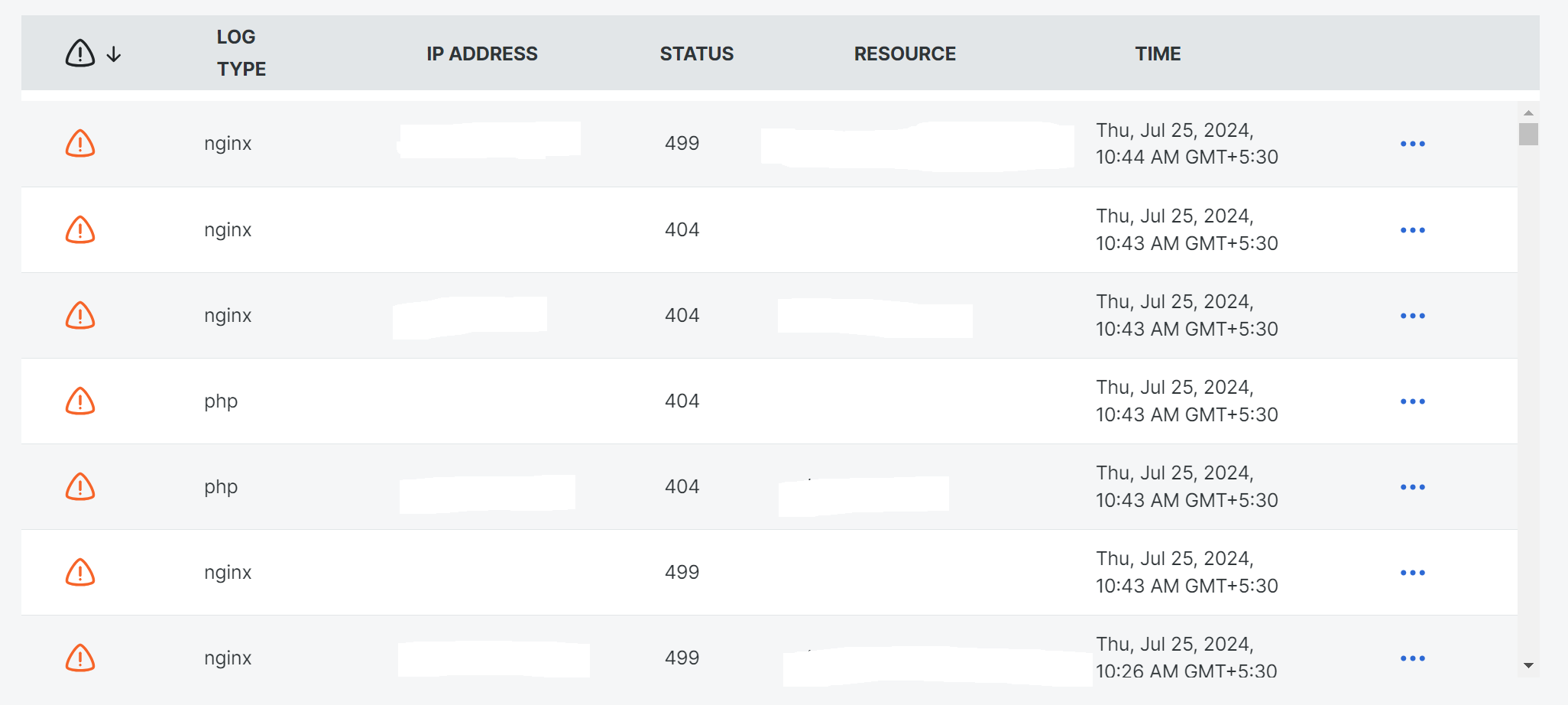
Continuous Monitoring and Improvement
Regular monitoring and continual improvements ensure that your SEO strategies remain effective and that your website adapts to changes in user behavior and search engine algorithms.
1. Regularly Monitor Your Site’s Performance and Make Necessary Optimizations
Keeping an eye on your site’s performance allows you to spot issues early and make improvements before they affect your SEO:
2. Implement Changes Based on Insights
Based on the data you gather:
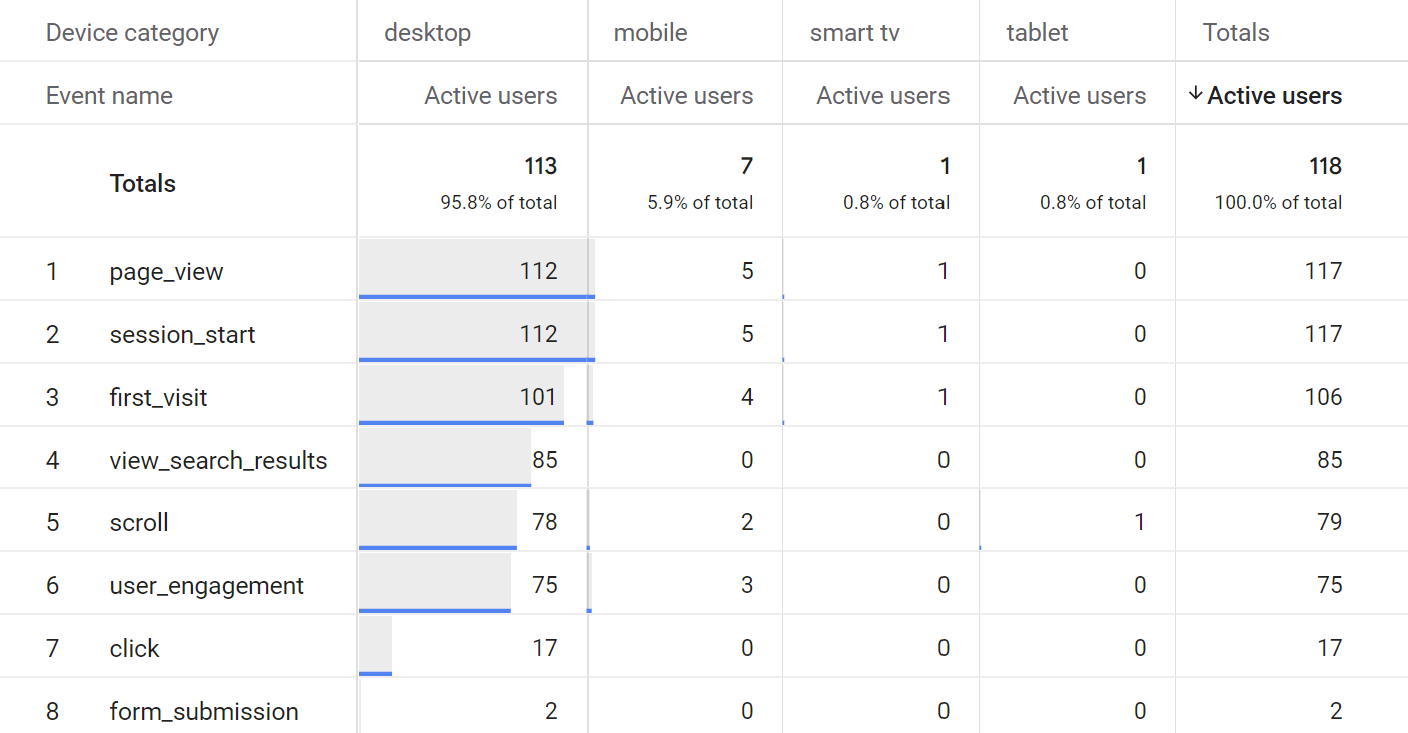
Optimizing URL Structure
A clean and descriptive URL structure not only helps users navigate your site but also assists search engines in understanding your content. A well-optimized URL can improve your site’s visibility and ranking in search results.
1. Ensure Your URLs Are Clean, Descriptive, and Keyword-Rich
2. Avoid Special Characters and Keep URLs as Short as Possible
Focus on the main keywords and eliminate unnecessary words.
Below are the different types of URLs:
Descriptive URLs with Keywords:
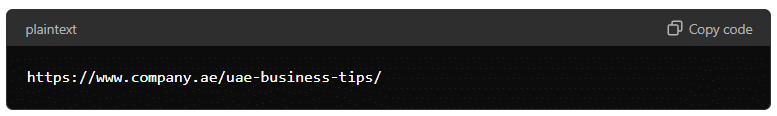
Simple and Short URLs:

Avoid Special Characters – This URL uses hyphens to separate words and avoids special characters.
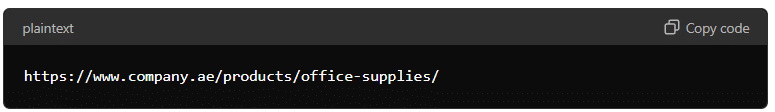
Hierarchical Structure – This URL structure shows a clear hierarchy and helps search engines understand the content’s context.
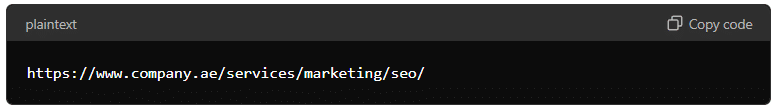
Consistent and Readable URLs – URLs should be consistent and easy to read, reflecting the content accurately.
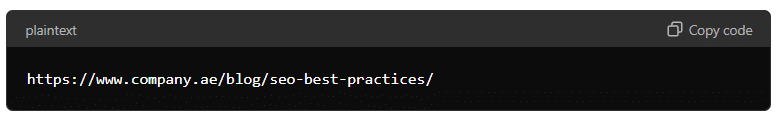
AVOID Long and Complex URLs
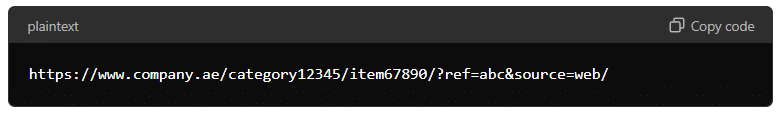
AVOID URLs with Special Characters
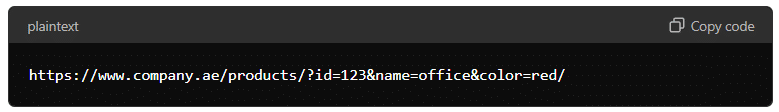
JavaScript SEO
JavaScript can enhance your website’s functionality and user experience, but it’s crucial to ensure that search engines can crawl and index your JavaScript content effectively.
1. Make Sure Your JavaScript Is Crawlable and Indexable by Search Engines
2. Use Server-Side Rendering If Necessary
Server-Side Rendering (SSR): SSR generates HTML on the server rather than the client side. This ensures that search engines can access and index your content more effectively.
Consider using frameworks like Next.js or Nuxt.js for SSR.
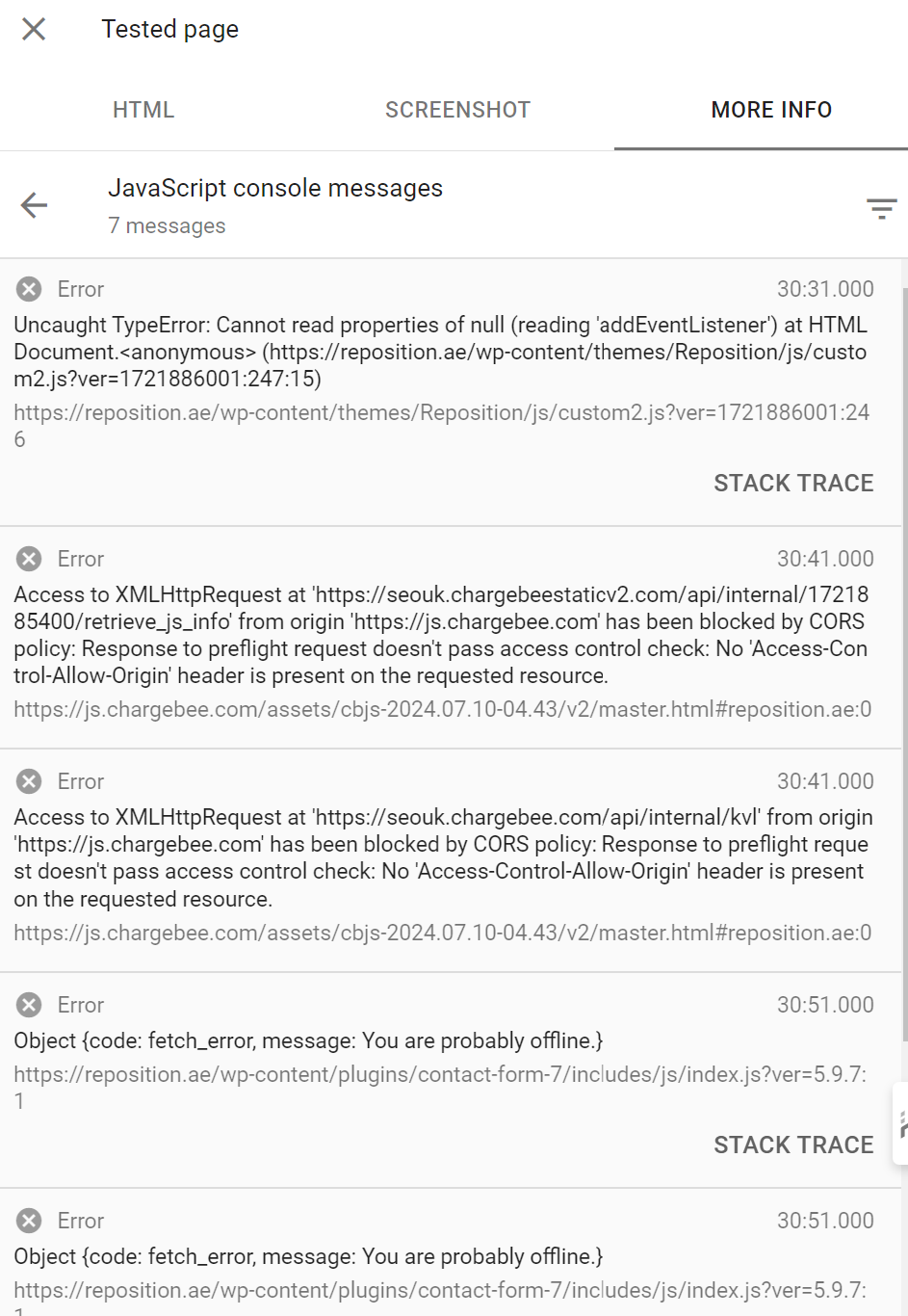
Crawl Budget Optimization
Efficient use of your crawl budget ensures that search engines focus on your most important pages, improving your site’s overall SEO performance.
1. Prioritise Important Pages and Ensure They Are Easily Crawlable
2. Optimize Your Internal Linking Structure
Breadcrumb Navigation
Breadcrumb navigation enhances user experience by providing a clear path back to higher-level pages, and it also improves your site’s SEO by helping search engines understand your site structure.
1. Implement Breadcrumb Navigation to Improve Site Structure and User Experience
2. Ensure Breadcrumbs Are Marked Up with Structured Data for Better SEO
Here’s an example of breadcrumb markup:
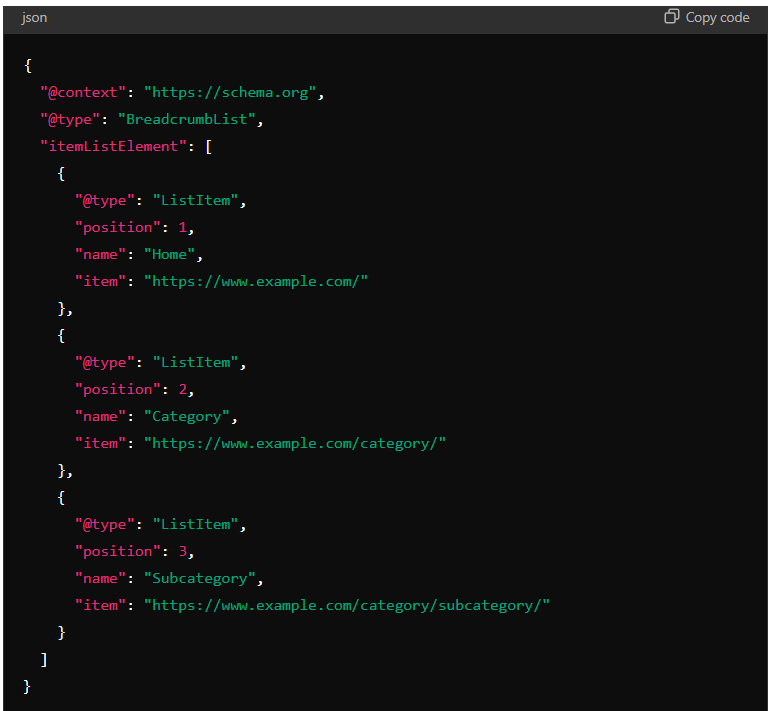
Alright, let’s wrap this up! As a startup in the UAE, you are diving into a vibrant and competitive market. Mastering technical SEO is not just about ticking boxes; it’s about setting up your website for long-term success and growth.
From nailing the basics like mobile optimization and ensuring your site’s fast and secure to embracing advanced tactics like log file analysis and using a CDN, every step you take helps boost your site’s performance and visibility. Regular monitoring and staying updated with the latest trends keep you ahead of the curve, while smart practices like optimizing your URL structure and using structured data ensure that both users and search engines can navigate and understand your site effortlessly.
In the UAE, staying proactive and continuously improving your site will pay off. Keep an eye on your site’s performance, adapt to new SEO developments, and implement best practices to keep your digital presence strong and effective.
So, take these insights and run with them! Your website’s potential is immense, and with these strategies in your toolkit, you are well on your way to dominating your competitors.
Is this TOO MUCH COMPLICATED?
Let Reposition AE help you out!